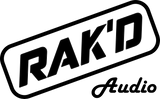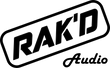RAK'D V2 Instructions
Overview
Your RAK'D Audio V2 speaker is controlled via the push-button power switch located on the front of your speaker. To achieve different functions, this button can be pressed multiple times.
Power
Power On- To turn on your speaker, simply hold the power button down until speaker powers on
Power Off- To turn off your speaker, simply hold the power button down until speaker powers off
Operation is as simple as 1, 2, 3!
| Button Press | Function |
| Single Press | Switch to Leader Mode |
| Double Press | Switch to Follower Mode |
| Triple Press | Switch to Phone Pairing Mode |
Pairing
When powered on, your RAK'D speaker will automatically pair to the last device it was connected to- as long as it's within range.
To pair a new device to your speaker, it must be switched into pairing mode. To do this, press the power button 3 times. Your speaker will say "pairing" and the ring light will illuminate blue. When a new device is connected, speaker will say "connected".
*Note- If phone has previously been paired with speaker, speaker will not say "connected" when the phone is connected.
Party Mode
Overview
Party mode allows multiple speakers to be linked together via Bluetooth. In this mode, the Leader speaker will transmit music to the Follower speakers.
*Note- Since all music is transmitted from the Leader speaker, it is not necessary to have a phone paired to the Follower speakers. If a phone is paired to the Follower speakers, the Leader speaker will take priority when linked in Party Mode.
Linking
| Step | Function | Button Press- Leader | Button Press- Follower | Details |
| 1 | Assign Leader | 1 press | On the Leader speaker, press the power button once- this will place the speaker into Leader Mode- speaker will begin looking for Follower speakers. Power switch will flash purple | |
| 2 | Add Followers | 2 Press | On the Follower speaker, press the power button twice- this will place the speaker into Follower Mode- speaker will automatically pair to the nearest speaker in Leader Mode. Power switch will flash orange | |
| 3 | Add more Followers | Simply repeat steps 1 & 2 for the current Leader speaker and new Follower speakers- see note below this table | ||
| 4 | Leave the Party | 1 Press | To leave the party, press the power button once. Speaker will reconnect to previously paired phone |
*Note- When placed into Party Mode, the Leader speaker will search for new speakers for 3 minutes and then time out. To begin searching for more speakers to add to the party, simply re-activate searching mode by pressing the power button once on the Leader speaker and twice on the Follower speakers wishing to join the party.
Won't link?
Try these steps:
After pressing the power button twice on the Follower speaker and once on the Leader speaker, power off the Follower speaker and then power it back on again.
Try switching the speakers; making the Leader the Follower and the Follower the Leader
Memory
Your speaker will remember and automatically connect to the last speaker or speakers it was linked to in party mode. This feature is great for home use where the same speakers will always be linked together. Simply power on the speakers and they will automatically link together- no need to manually pair them!
To remove a speaker from this party, simply power it on and then press the power button once. This will take it out of Follower Mode.
Button Colors- Operation
Color |
Meaning |
|
Green |
Battery is over 50% charged |
|
Yellow |
Battery is between 25% and 50% charge |
|
Red |
Battery is below 25% charge- charge battery |
|
Flashing Red |
Battery is dead- charge battery |
Blue |
Bluetooth phone pairing mode |
Purple |
Leader Mode activated- Searching for follower speakers |
Orange |
Follower Mode activated- Searching for leader speaker |
Button Colors- Charging
| Color | Meaning |
Green- Fast Flash |
Battery is fully charged |
Green- Flashing |
Charging and over 50% full |
Yellow- Flashing |
Charging and under 50% full |
*Completely draining your speaker battery and not charging it for extended periods of time will shorten the battery life. We recommend topping off your battery whenever your switch button turns yellow.